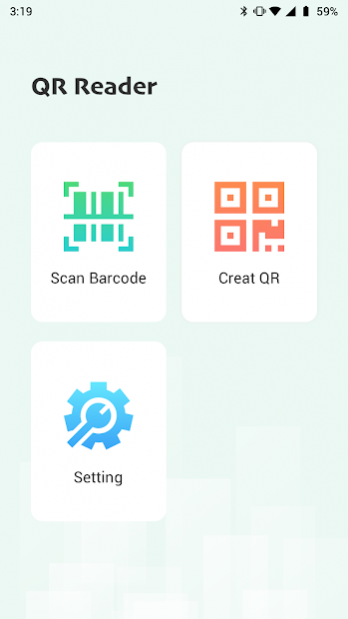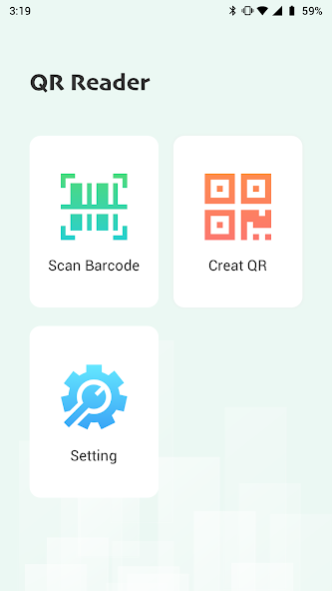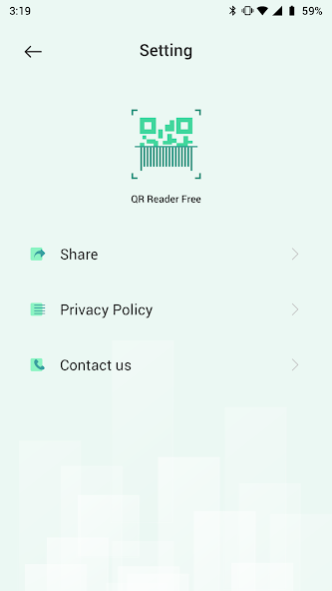QR Reader & Scanner App 1.0.0
Free Version
Publisher Description
The principle of Free QR Code Reader is to scan and decrypt information from the QR code and bar codes.Not only full features , but also tiny footprint the whole operation takes just a few seconds.
Free QR Code Reader is also one of the fastest qr code reader in the Google Play store to scan qrcode / barcode or make qrcode or create qrcode & barcode .
Benefits of Free QR Reader
- Faster QR Reader able to recognize, trace and scan bar codes and QRs
- The user will be able to encode any contact information, email addresses, links to social media pages, text documents, hyperlinks to game content, and more.
- Free QR Reader app remembers all scanned or generated QR codes
- Installation of Barcode and QR Scanner does not require any additional manipulations or settings
- This app recognizes all known types of bar codes (UPC, EAN, ISBN)
- Social contact scanner make your personal qr code and share it with your friends
You can scan and follow social media.
- Great tool for saving name and phone number of your business partner. Generate and scan qr code of email.
- Scan product bar codes and compare prices. Scan coupons / QR Codes and get discounts on shopping
Simple user guide as following:
To scan qr code, simply open the application, align the code. barcode scanner & qr code scanner will automatically recognize any qr code / barcode . To scan qr code, if the qr code contains a URL, you can open browser to the site by browse button . If the code contains only text, you can instantly see it.
Free QR Reader will let you save all codes you've scanned and view later or repeatedly whenever you feel like you want to, that is FREEDOM!
About QR Reader & Scanner App
QR Reader & Scanner App is a free app for Android published in the System Maintenance list of apps, part of System Utilities.
The company that develops QR Reader & Scanner App is Siphion96. The latest version released by its developer is 1.0.0.
To install QR Reader & Scanner App on your Android device, just click the green Continue To App button above to start the installation process. The app is listed on our website since 2021-09-30 and was downloaded 1 times. We have already checked if the download link is safe, however for your own protection we recommend that you scan the downloaded app with your antivirus. Your antivirus may detect the QR Reader & Scanner App as malware as malware if the download link to com.qrreader.scanfree is broken.
How to install QR Reader & Scanner App on your Android device:
- Click on the Continue To App button on our website. This will redirect you to Google Play.
- Once the QR Reader & Scanner App is shown in the Google Play listing of your Android device, you can start its download and installation. Tap on the Install button located below the search bar and to the right of the app icon.
- A pop-up window with the permissions required by QR Reader & Scanner App will be shown. Click on Accept to continue the process.
- QR Reader & Scanner App will be downloaded onto your device, displaying a progress. Once the download completes, the installation will start and you'll get a notification after the installation is finished.